Phonetic Sciences, Amsterdam
If you need special hardware that is not available on the market, it's possible to issue a request for a custom made electronic design. Below there is listed an example that we are using in our ERP experiments.Audio detection and EEG
For measuring event-related potentials (ERPs) with EEG, it’s important that the output file contains markers when a sound was started: a lot of sound parts have to be averaged (and correctly aligned) to remove the (background) noise. The averaging will reduce the noise with a factor that equals the square root of the number of parts that are averaged. To create the markers in the software, triggers have to be sent externally to the hardware of an EEG device. This can be done directly from a computer, but unfortunately the latency of the sound cards should be taken into account (> 50 ms). By using ASIO drivers the latency will probably still be 50 ms for correct playing, but because this driver is communicating directly with the hardware of the sound card, the jitter can be as low as a couple of ms.
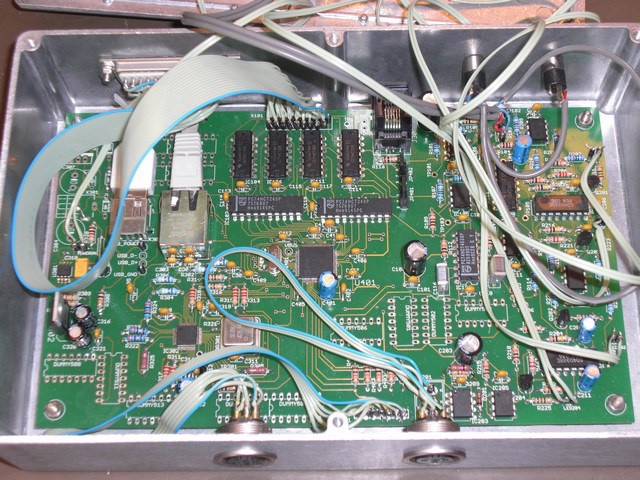
A better approach is by using a sinusoidal train on the second channel of an existing sound file which marks the beginning of the sound part. We have made an EventBox which can detect this sinusoidal train and send the stored trigger value immediately to an EEG interface when a sinusoidal train has been detected. Because the detection operates on the audio signal that has been outputted by the sound card, the latency is independent of the hardware of the computer and used operating system: the accuracy will be better then 30 μs!
The EventBox can communicate with a computer by using the Ethernet protocol (RJ45 network connection, peer-to-peer) so that round-trip communication (for feedback to computer) can be executed within 1 ms. The device can be powered by using the USB of the computer, so that no power adapters are needed.
The trigger value can be sent from the computer to the EventBox where it will be stored, waiting for a trigger pulse. When an sinusoidal train has been detected, the stored value will be sent directly to an EEG interface (< 30 μs) and feedback will be given to the host computer (< 1 ms). Because of the received feedback the host is notified that it can send the next trigger value to the EventBox.
Button box
Besides detecting/sending triggers the EventBox can also be used as a button box. The box will send an acknowledgement (latency within 1 ms) to the computer when a button response has been detected. The acknowledgement incorporates the internal clock of the EventBox which is independent of the hardware of the computer. This can be useful when a button press follows on an audio signal that is detected by using the sinusoidal train. When the audio signal has been detected, an acknowledgement will also be sent to the host with the internal clock of the EventBox. By subtracting the internal clocks from the button response and the audio triggering, a very reliable reaction time can be accomplished, which is better then 30 μs.Screen sensor
It’s also possible to use a light senor which can be connected to the surface of a LCD screen. Because this sensor is color sensitive, it can detect when a little square with a certain color is painted. Red/blue is the color pair that makes the best distinction since they are on both sides of the light spectrum. Using colors is convenient since the backlight of most LCDs are using pulse-width modulation for controlling the brightness. This means that the backlight is flashing around 200 times a second with a certain on/off-time. A “normal” sensitive light sensor would also react to this flashing which is unwanted.With the aid of the screen sensor there can be detected when a new screen has been painted after a vertical blank. Because the box is communicating via Ethernet the latency could be better then 1 ms. But due to the fact that the response time of the monitor influences the accuracy of the light sensor, this parameter sets probably the latency.
Topics
Speech labs and technical support in Bushuis
Kloveniersburgwal 481012 CX Amsterdam
Openings hours:
Ma-Do: 08:00 - 20:00
Vr : 08:00 - 19:30
Locations (ground floor, behind the porters)
- Studio 1
- Studio 2
- Technical support
- Work space 1
- Work space 2
| :F0.21A | |
| :F0.21 | |
| :F0.13 | |
| :F0.11 | |
| :F0.12 |
