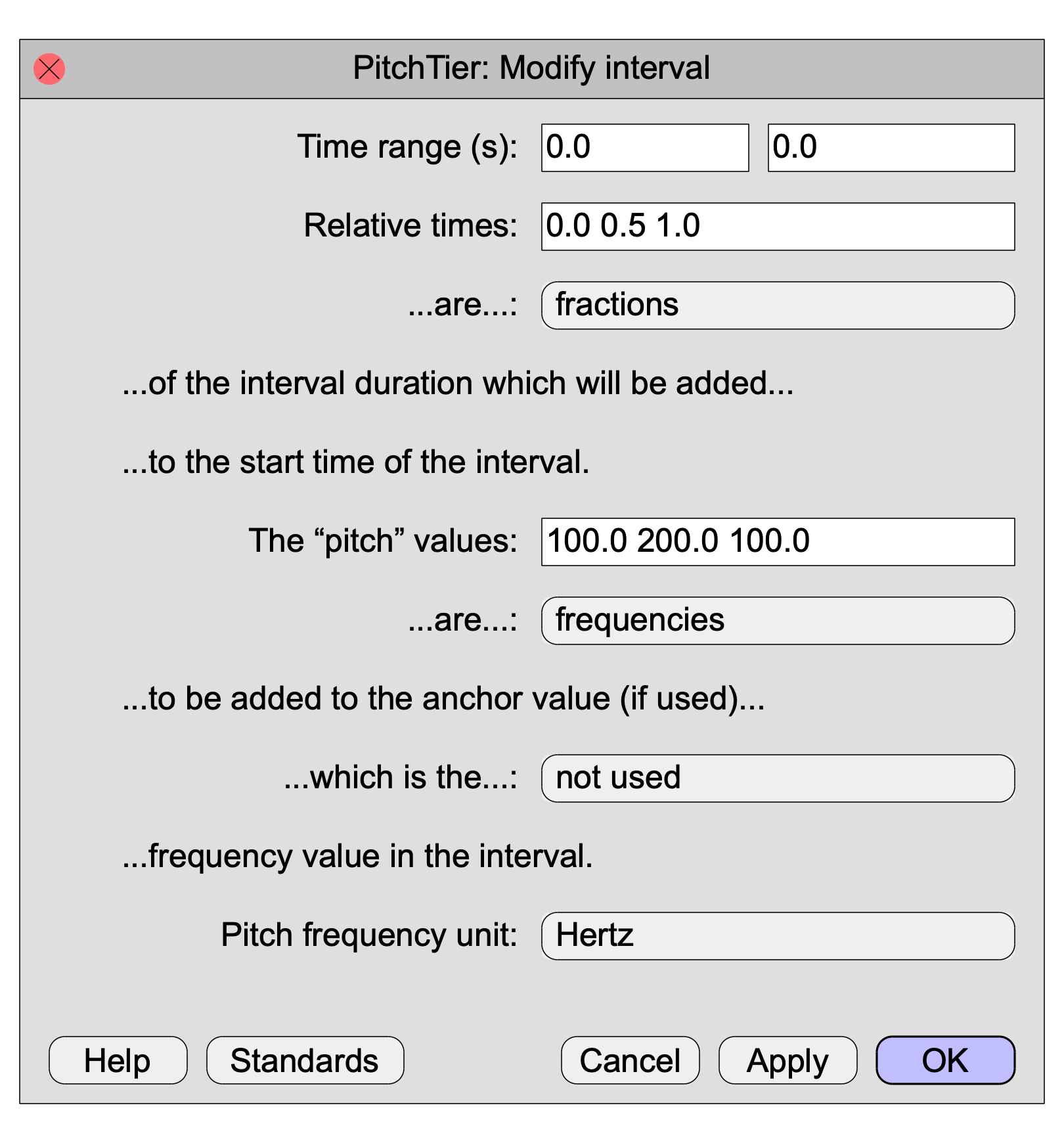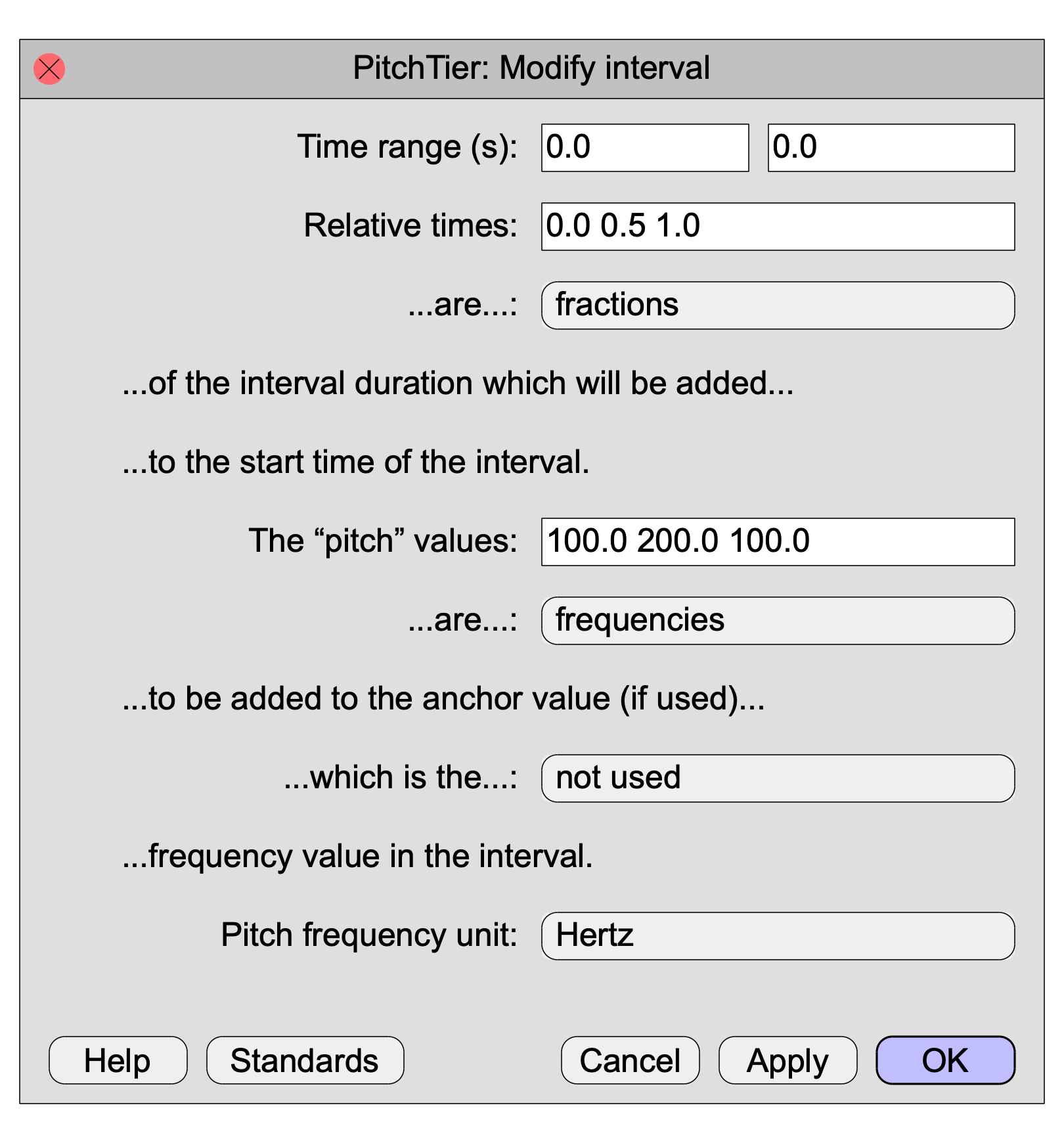|
PitchTier: Modify interval...
|
|
Modifies a selected interval from the chosen PitchTier by replacing the contents of the interval by newly defined pitch points.
Settings
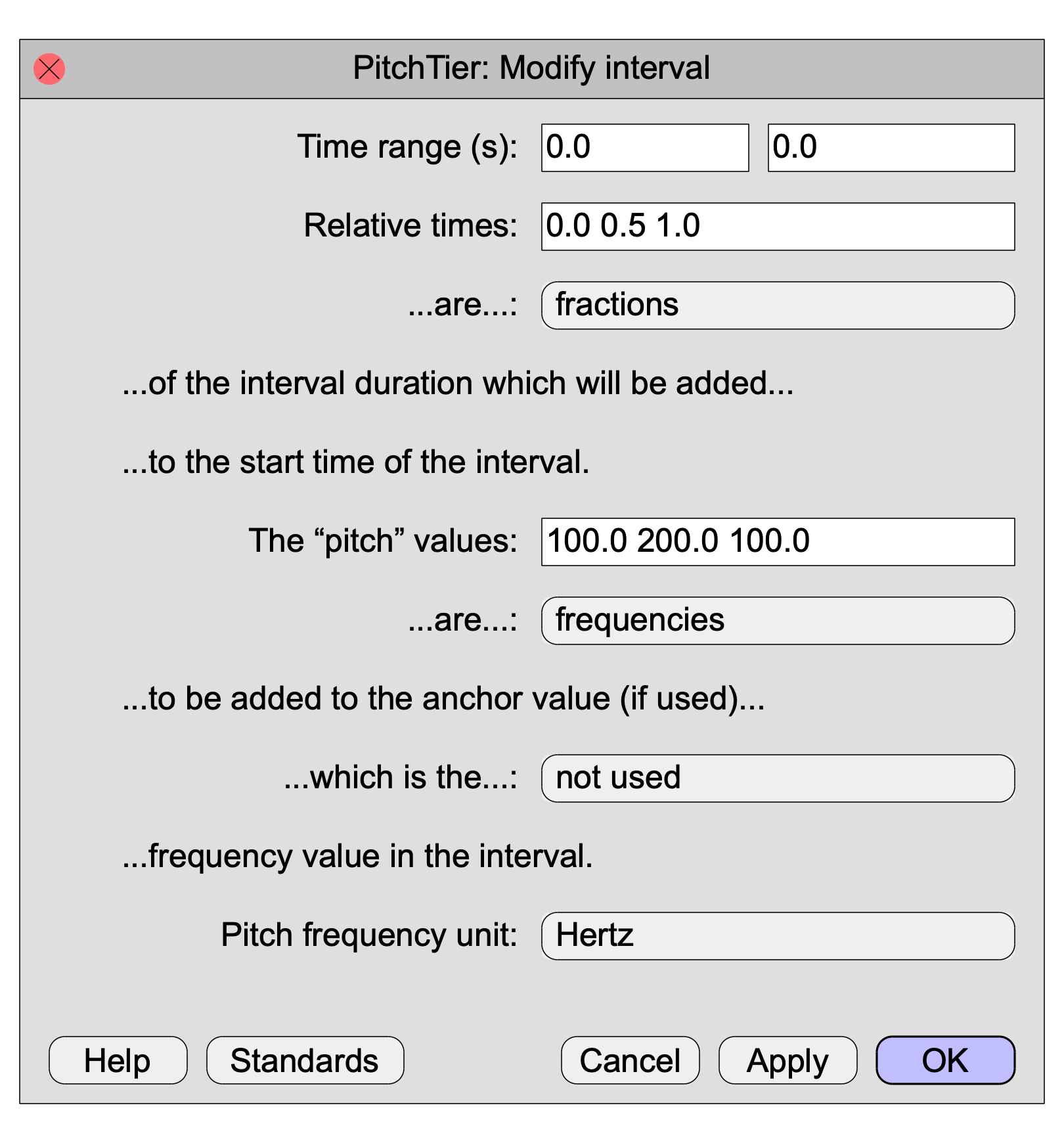
- Time range (s)
- the start and end time of the interval where the changes will be applied.
- Relative times
- determine, together with the following option, the times of the new pitch points with respect to the start time of the interval.
- ...are...
- determines how the times ti of the new pitch points are calculated. The time of each new pitch point is determined by adding to the start time of the interval a time calculated from the relative time value. If tmin and tmax are the start and end time of the interval and ri is the ith relative time, the times ti are calculated according to the options as:
- fractions
- ti = tmin + ri (tmax – tmin). The relative time values are fractions of the interval duration. Normally fractions are numbers in the range 0.0 to 1.0, although smaller and larger numbers are allowed.
- percentages
- ti = tmin+ 0.01 ri (tmax – tmin). The relative time values are percentages of the interval duration. Normally percentages are numbers in the range 0.0 to 100.0, although smaller and larger numbers are allowed.
- independent
- ti = tmin + ri. The relative time values specify an offset in seconds here.
- The "pitch" values
- determine, together with the next two options, the frequency value of the new pitch points. Each value here must link to the corresponding time value.
- ...are...
- determines the interpretation of the "pitch" value. Possible choices are
- frequencies
- the values are frequencies in hertz.
- fractions
- the values are fractions of a pitch value that is specified by the next option. Normally fractions are numbers in the range 0.0 to 1.0, although smaller and larger numbers are allowed.
- percentages
- the values are percentages of a pitch value that is specified by the next option. Normally percentages are numbers in the range 0.0 to 100.0, although smaller and larger numbers are allowed.
- start and slopes
- the values are a start frequency followed by slopes in Herz per second.
- slopes and end
- the values are slopes in herz per second followed by an end frequency in herz.
- music notes
- the values are music notes specified on the twelve tone scale as a0, a#0, b0, c0, c#0, d0, d#0, e0, f0, f#0, g0, g#0, a1, a#1, ... a4, ..., or g#9. Here the octave is indicated by the number, 0 being the lowest octave and 9 the highest. The a4 is chosen to be at 440 Hz. Therefore, a0 is the note with the lowest frequency, four octaves below the a4 and corresponds to a frequency of 27.5 Hz. As a scale of reference we give a0 = 27.5 Hz, a1 = 55 Hz, a2 = 110 Hz, a3 = 220 Hz, a4 = 440 Hz, a5 = 880 Hz, a6 = 1760 Hz, a7 = 3520 Hz, a8 = 7040 Hz and a9 = 14080 Hz.
- ...which is the...
- the anchor point value, if used. The following options may be given for the anchor point frequency value:
- not used
- no anchor point frequency value is necessary. The previous two options are sufficient to determine the new pitch frequencies. This means that the "pitch" values given cannot be fractions or percentages.
- current
- the current pitch frequency at the corresponding time.
- start
- the pitch frequency at the start of the interval.
- end
- the pitch frequency at the end of the interval.
- mean of the curve
- the mean of the curve within the interval.
- mean of the points
- the mean of the points within the interval.
- maximum
- the maximum pitch frequency in the interval.
- minimum
- the minimum pitch frequency in the interval.
- Pitch frequency unit
- Hertz
© djmw 20230801