| ranking value | disharmony | plasticity |
| NOCODA | 100.000 | 100.000 | 1.000 |
| PARSE | 90.000 | 90.000 | 1.000 |
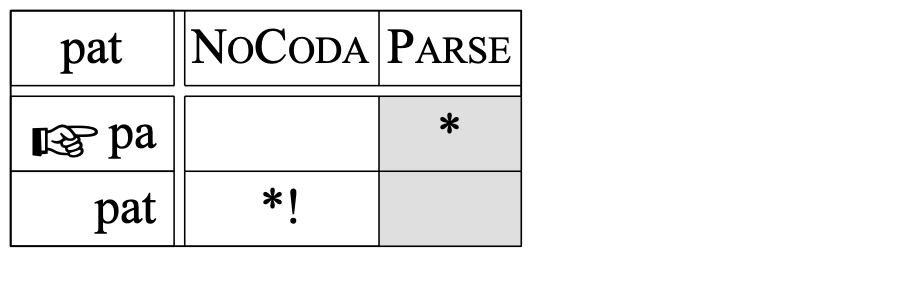
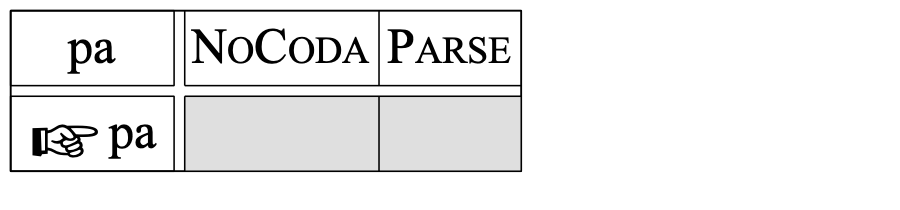
|
Consider a language where the underlying form /pat/ leads to the surface form [pa], presumably because the structural constraint NOCODA outranks the faithfulness constraint PARSE.
To create such a grammar in Praat, choose Create NoCoda grammar from the Constraint grammmars submenu of the New menu. An OTGrammar object will then appear in the list of objects. If you click View & Edit, an OTGrammarEditor will show up, containing:
| ranking value | disharmony | plasticity |
| NOCODA | 100.000 | 100.000 | 1.000 |
| PARSE | 90.000 | 90.000 | 1.000 |
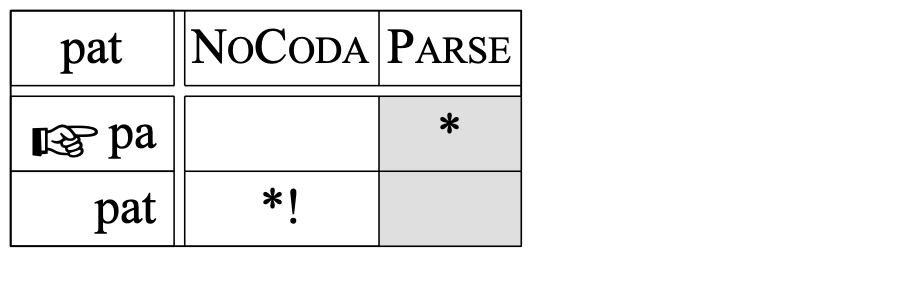
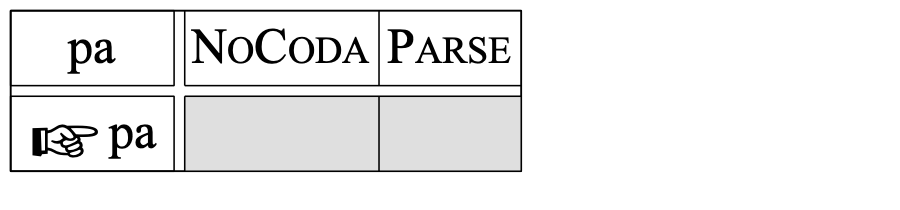
From the first tableau, we see that the underlying form /pat/ will surface as [pa], because the alternative [pat] violates a constraint (namely, NOCODA) with a higher disharmony than does [pa], which only violates PARSE, which has a lower disharmony.
Note the standard OT tableau layout: asterisks (*) showing violations, exclamation marks (!) showing crucial violations, greying of cells that do not contribute to determining the winning candidate, and a finger (☞) pointing to the winner (this may look like a plus sign (+) if you don’t have the Zapf Dingbats font installed on your computer or printer). An HG tableau contains asterisks and a pointing finger, but no exclamation marks or grey cells.
The second tableau shows that /pa/ always surfaces as [pa], which is no wonder since this is the only candidate. All cells are grey because none of them contributes to the determination of the winner.
© Paul Boersma 20070725