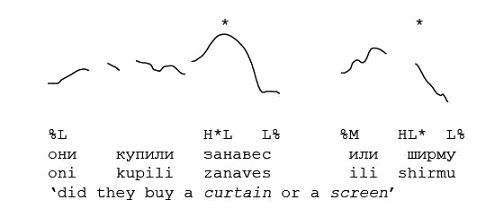
Before starting users are strongly advised to study Symbols under the button Symbols on the horizontal bar.
In this section the six main pitch accents are described with their forms and communicative functions. First a description of the form is presented with a stylized contour, followed by the main communicative functions. Then each pitch accent is demonstrated in audiovisual examples, if necessary with comments. On the pitch contours of the examples, the positions of pitch accented syllables are marked with *, vertically aligned with * in the symbol for the pitch accent and the accented vowel in the text. An example is presented in the picture below:
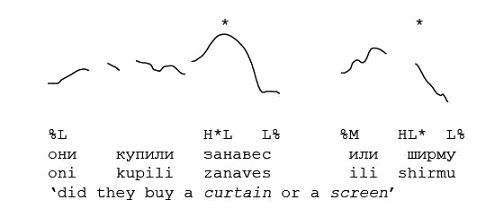
In this picture, two * can be found on the pitch contour: above symbol H*L of the pitch accented vowel ‑a- in the word zanaves ‘curtain’, and above symbol HL* of the pitch accented vowel -i- in the word shirmu ‘screen’.
In all examples an asterisk on the contour, in the symbol and the pitch accented vowel are always vertically aligned; the free English translation is not aligned. If the text does not fit in alignment with the contour, the text is presented on two lines in such a way that pitch accented vowels are still aligned with the position of * on the contour. In the picture below, for example, there is only one pitch accent L*H after which the high-pitched post-tonic part is sustained till the end of the utterance stretched out over many syllables. The text of the utterance starts on the first line and continues on the second line with the pitch accented word babushka till potom, and the end of the utterance starting with the word kotoraia appears on the first line again as follows:
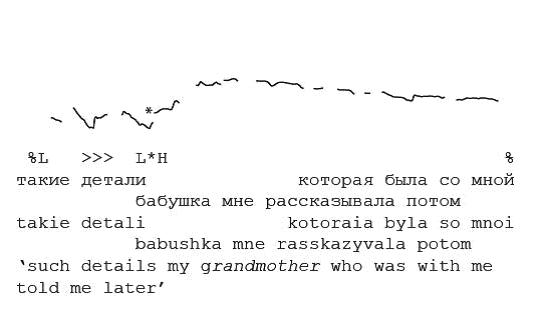
The examples come with the text in Cyrillic, in Library of Congress transliteration, and in a more or less free English translation, trying to keep close to the Russian word order. For readers not familiar with Russian, pitch accented words in the translation are indicated in italics.
A detailed explanation of the symbols indicating a type of pitch accent can be found under the button Symbols on the horizontal bar. The user is strongly advised to study Symbols before starting.
Rules for the realization of pitch accents in terms of phonetic correlates in average values can be found under the button Realization rules.
An explanation of 38 terms on intonation used throughout the website can be found under the button Glossary.
Note that it may take a few seconds before a pitch accent with examples or an exercise appears on screen. For some computers the button play on the soundplayer must be clicked twice before the sound is activated.
Exercises
There are two types of exercises:
Each exercise contains ten items. The items in the exercises come with the text in Cyrillic, in Library of Congress transliteration, and in a more or less free English translation trying to follow closely the Russian word order.
The user is advised to do the exercises repeatedly by listening to the items and looking at the contours. If the user is making many errors, it is advised to consult the descriptions and examples of the relevant pitch accents again.
1) The first type of exercise helps the user to recognize in which words pitch accents are realized. The task for users is to find out in which words of an item pitch accents are realized. Words in the item in which a pitch accent may occur are indicated with black dots; words in the item in which a pitch accent cannot occur are indicated with white dots. The sound of the item is activated by clicking on the soundplayer. By clicking on the button contour the corresponding pitch contour appears. Listening and looking cannot be done simultaneously, the contour window must be closed before listening again.
After listening and looking users decide in which word of the item a pitch accent is realized. By clicking on the black dots above the chosen word, symbols of types of pitch accent appear in the table below the item. Then, by clicking on the symbol for the given pitch accent, it is linked to the word in the item and replaces the black dots.
The correctness of the answer can be checked by clicking on the button check. If the answer is not correct, the user can undo the answer by clicking on No symbol in the table. The symbol of the pitch accent will be removed, the black dots return and the user can try again. The button key presents the correct answer immediately.
Finally, the button function gives the communicative function of the given item. Note that for some items more than one function may be possible. The items for the exercises are presented in isolation from their context. The function indicated for each item is correct in the original context, but may have a related or another function in another context.
By clicking on the button next a following item appears, by clicking on previous the previous item appears.
2) In the second type of exercise the user learns to distinguish between different types of pitch accent. By clicking on the button play of the soundplayer, the user hears an item and then can choose the correct symbol for the perceived pitch accent from the table or remove it to try again as described above for the first type of exercise. Likewise, users can consult the pitch contour by clicking on the button contour and check the right answer by clicking on the button check. The button key presents the correct answer immediately.
Exercises for recognizing pitch boundaries or distinguishing between them are constructed in the same way.