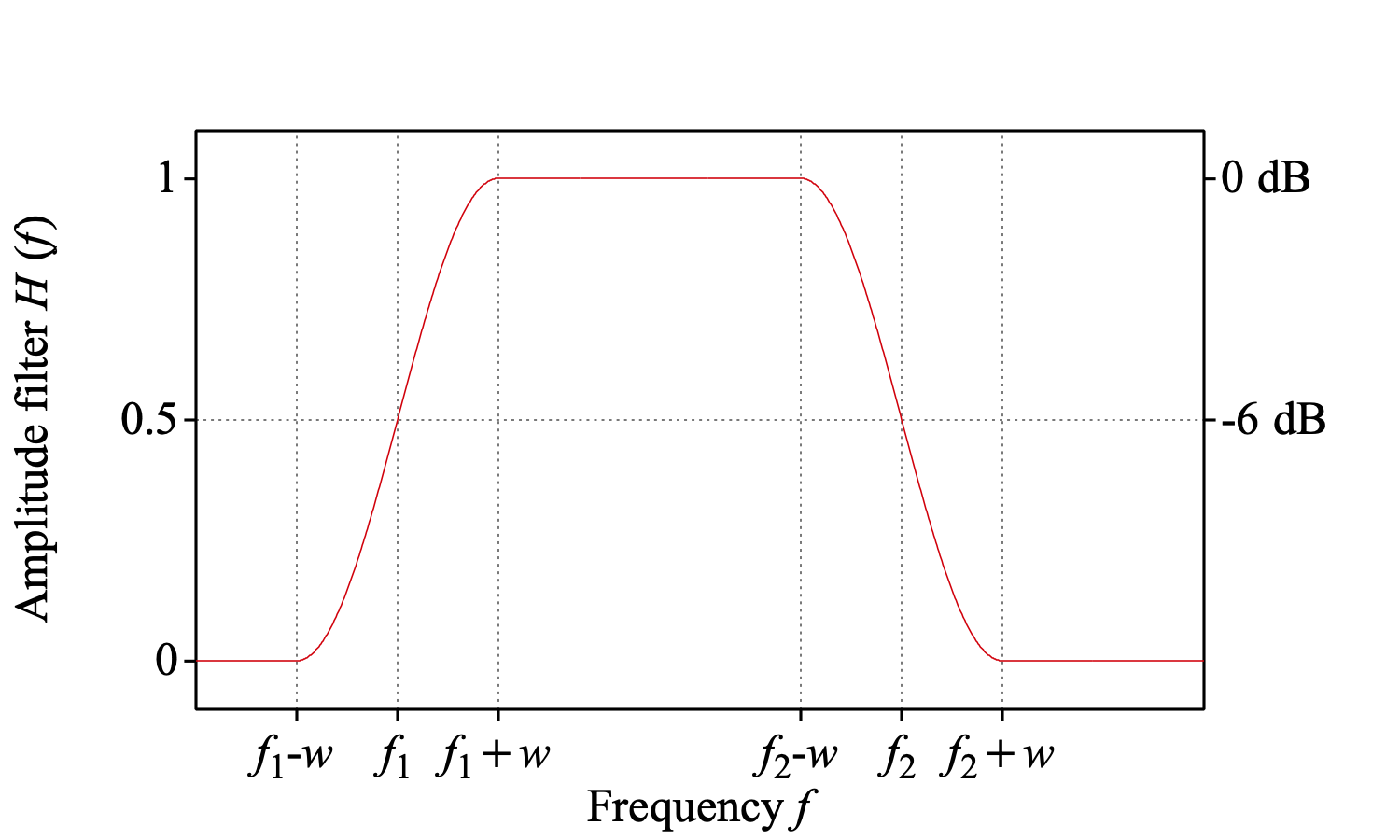
|
A command to modify every selected Spectrum object.
The complex values in the Spectrum are multiplied by real-valued sine shapes and straight lines, according to the following figure:
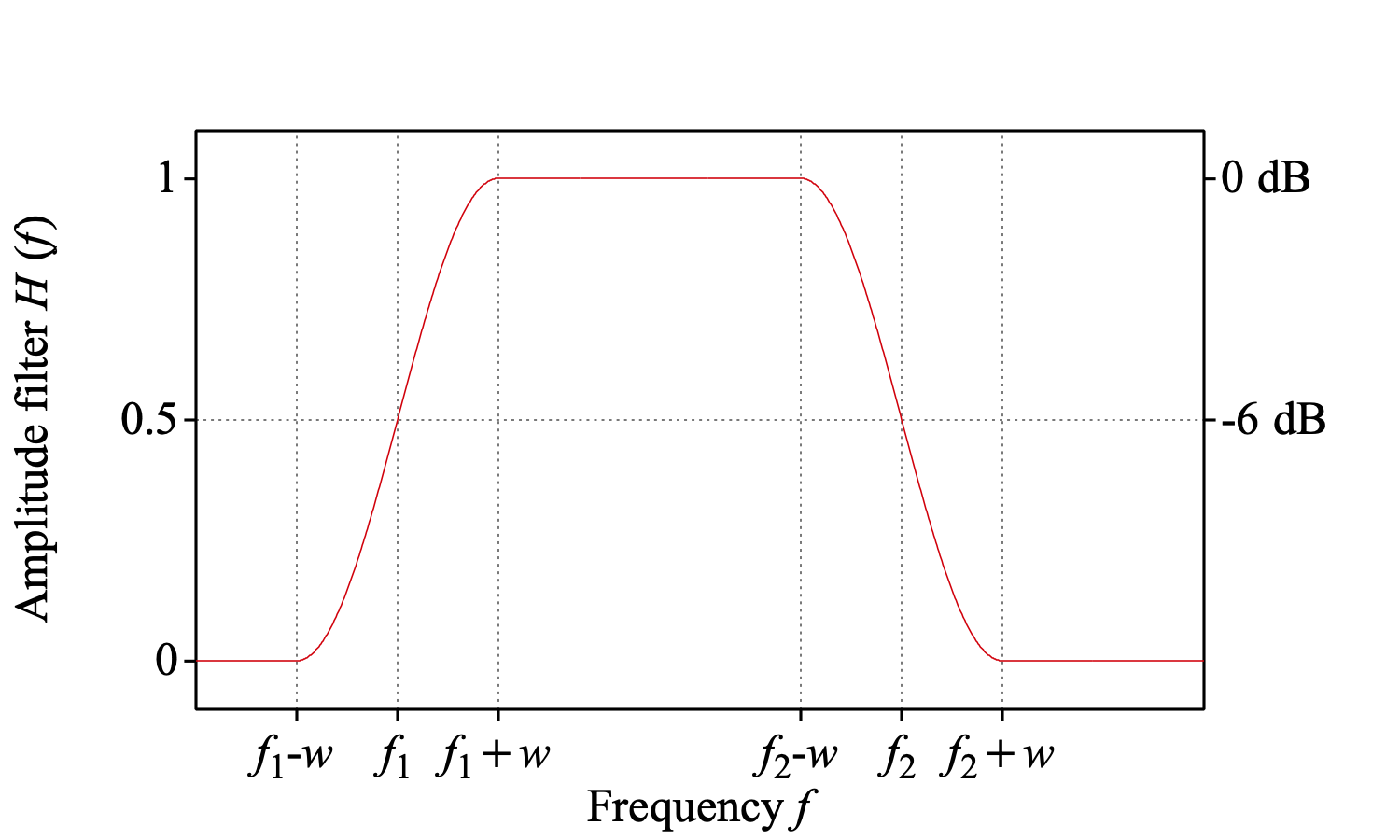
Because of its symmetric Hann-like shape, the filter is especially useful for decomposing the Spectrum into consecutive bands. For instance, we can decompose the spectrum into the bands 0-500 Hz, 500-1000 Hz, 1000-2000 Hz, and 2000-"0" Hz:
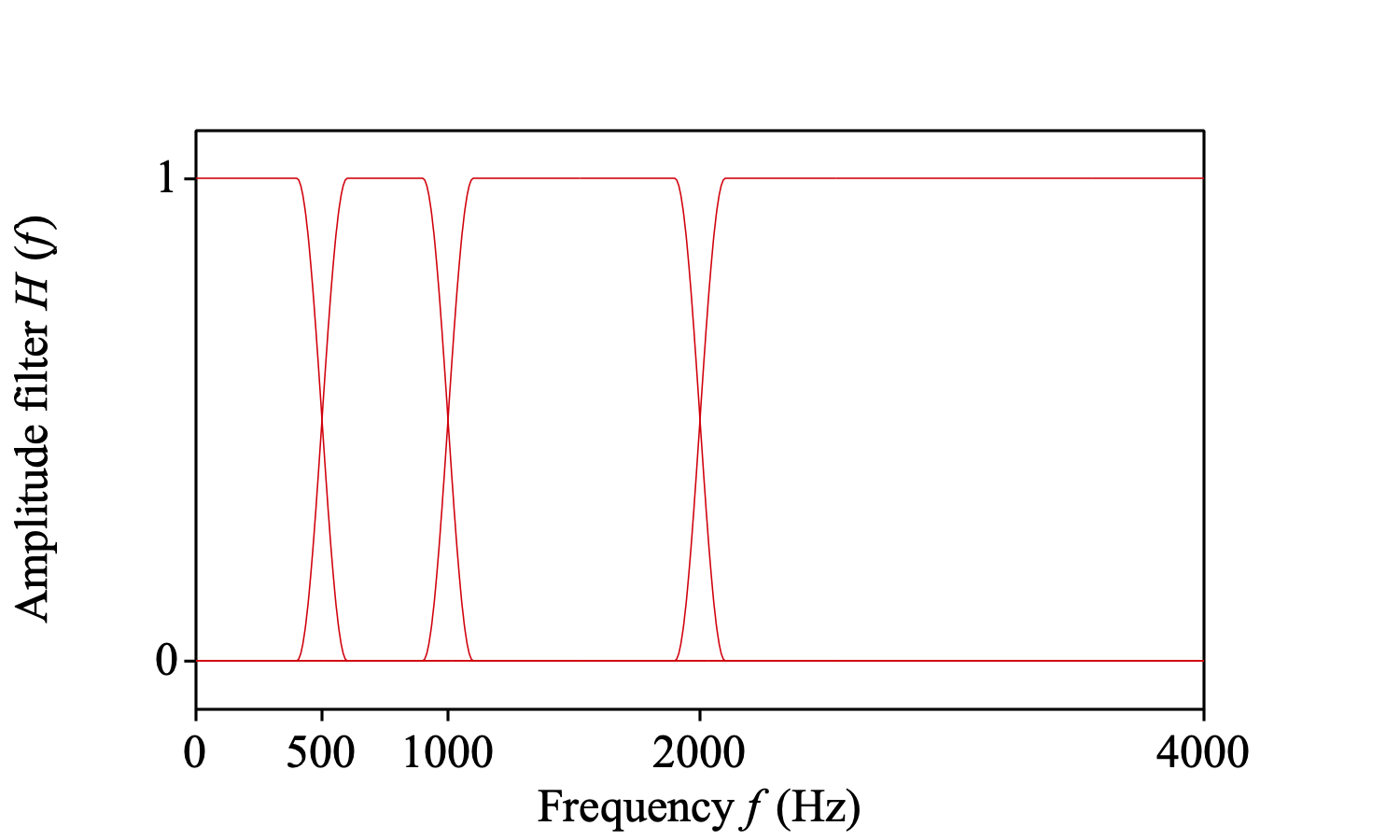
By adding the four bands together, we get the original spectrum again.
A complementary filter is described at Spectrum: Filter (stop Hann band)....
See the Filtering tutorial for information on the need for smoothing and a comparative discussion of various filters.
© ppgb 20030916