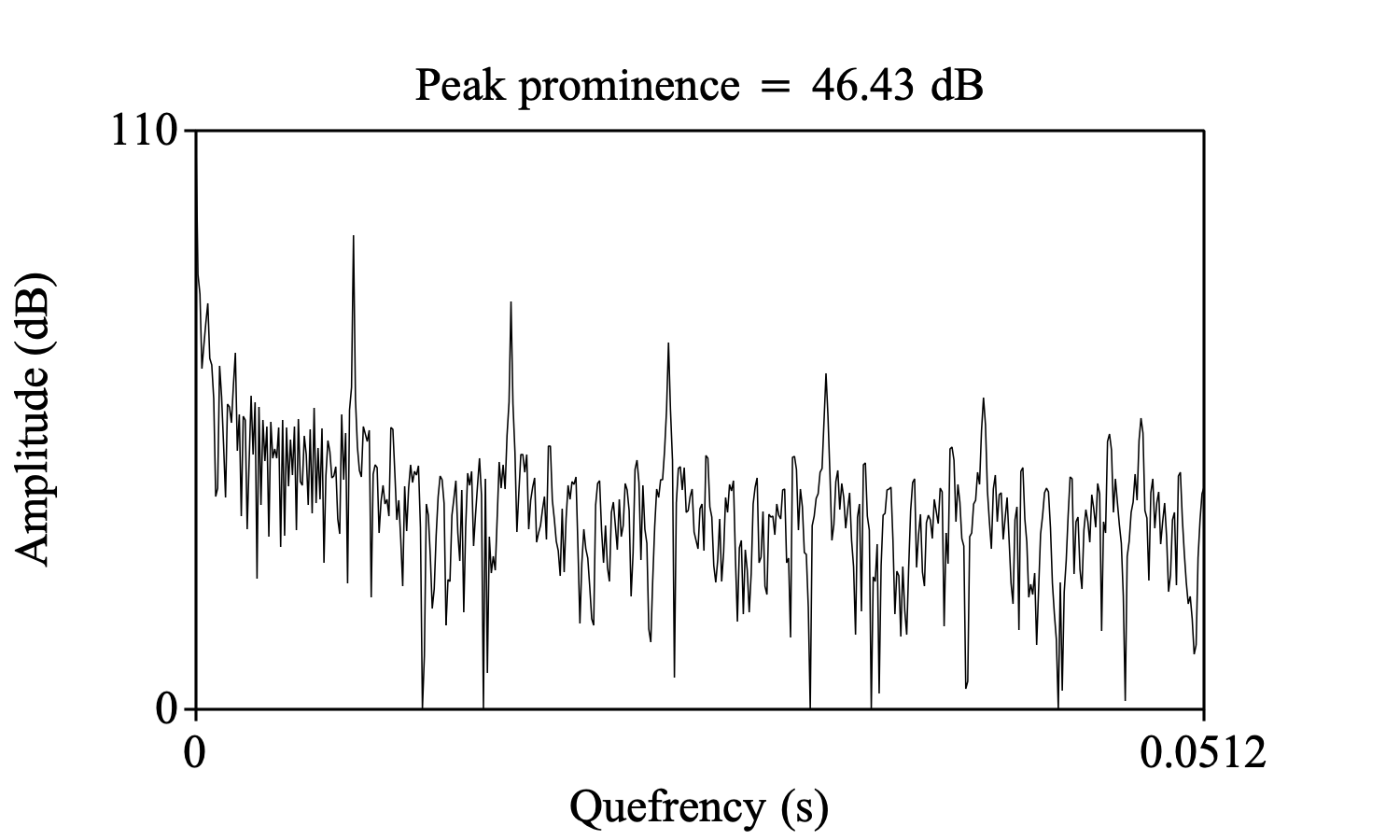
|
A command to smooth the selected PowerCepstrum by averaging values at successive quefrencies.
The figure below is the PowerCepstrum taken from an artificial /a/ vowel synthesized as follows:
Create KlattGrid from vowel: "a", 0.3, 125, 800, 80, 1200, 80, 2300, 100, 2800, 0.1, 1000
To Sound
To PowerCepstrogram: 60, 0.002, 5000, 50
To PowerCepstrum (slice): 0.1
prominence = Get peak prominence: 60, 333.3, "Parabolic", 0.001, 0.05, "Straight", "Robust slow"
Draw: 0, 0, 0, 110, "yes"
Text top: "no", "Peak prominence = " + fixed$ (prominence, 2) + " dB"
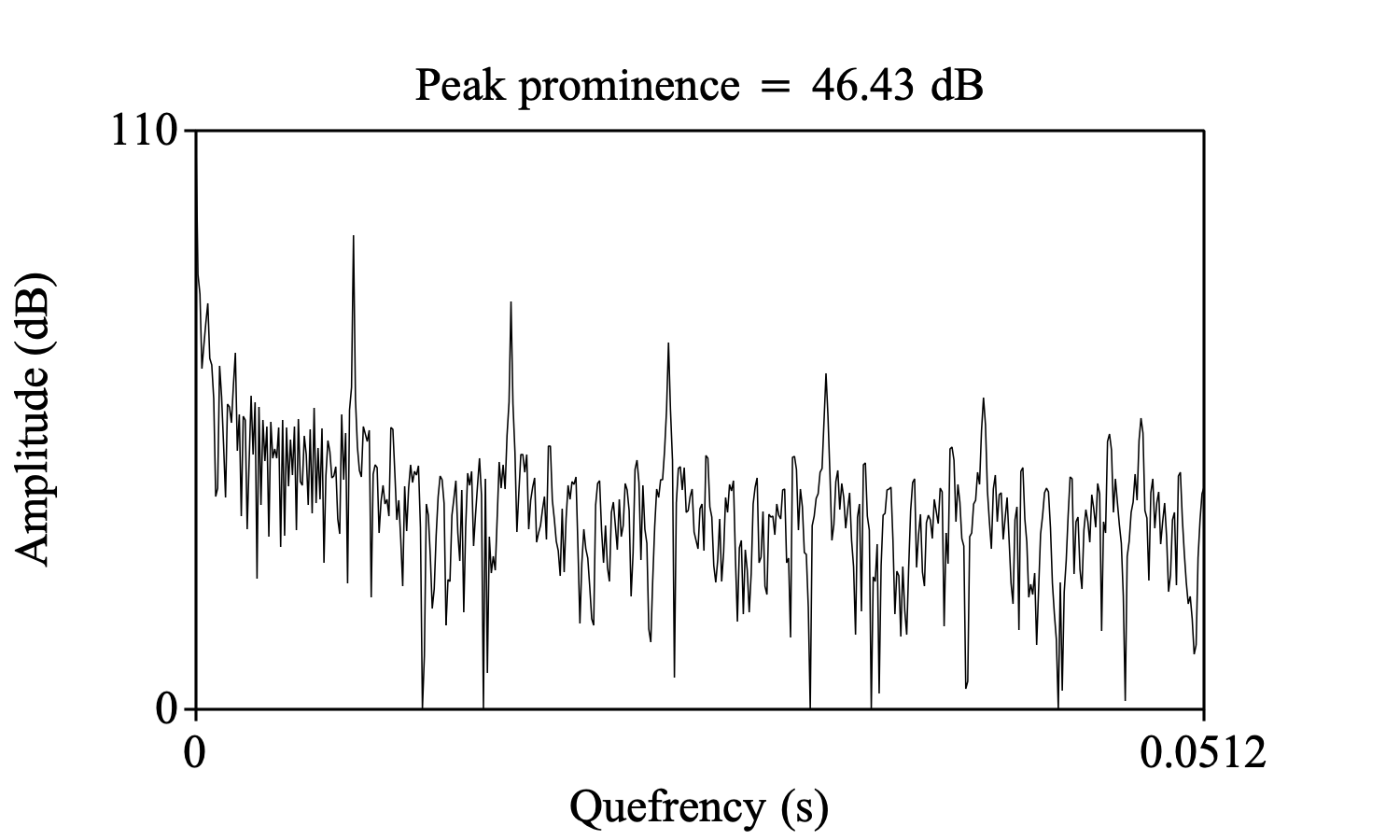
After 1 iteration with an averaging window of 0.0005 s the PowerCepstrum is:
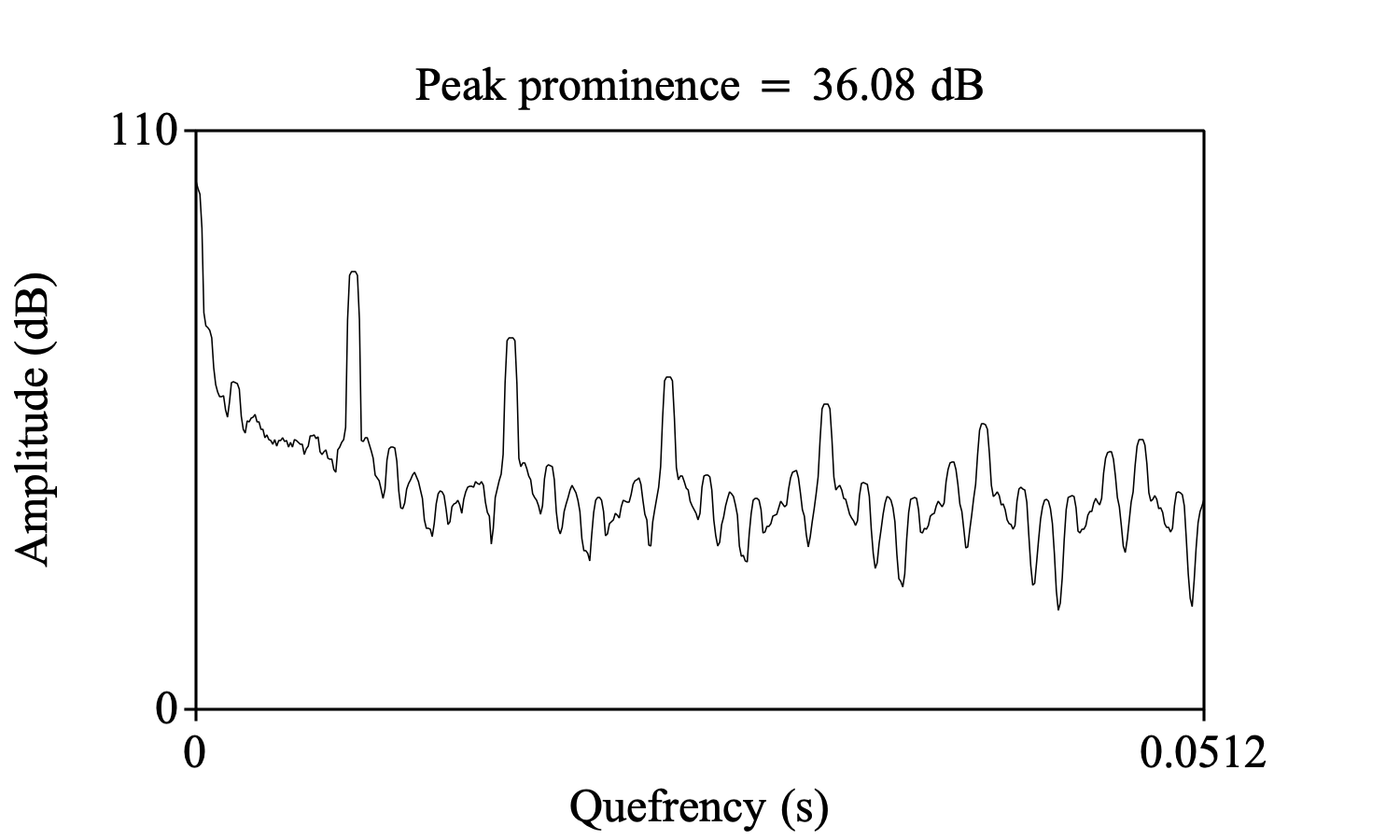
After 2 iterations with an averaging window of 0.0005 s the PowerCepstrum is:
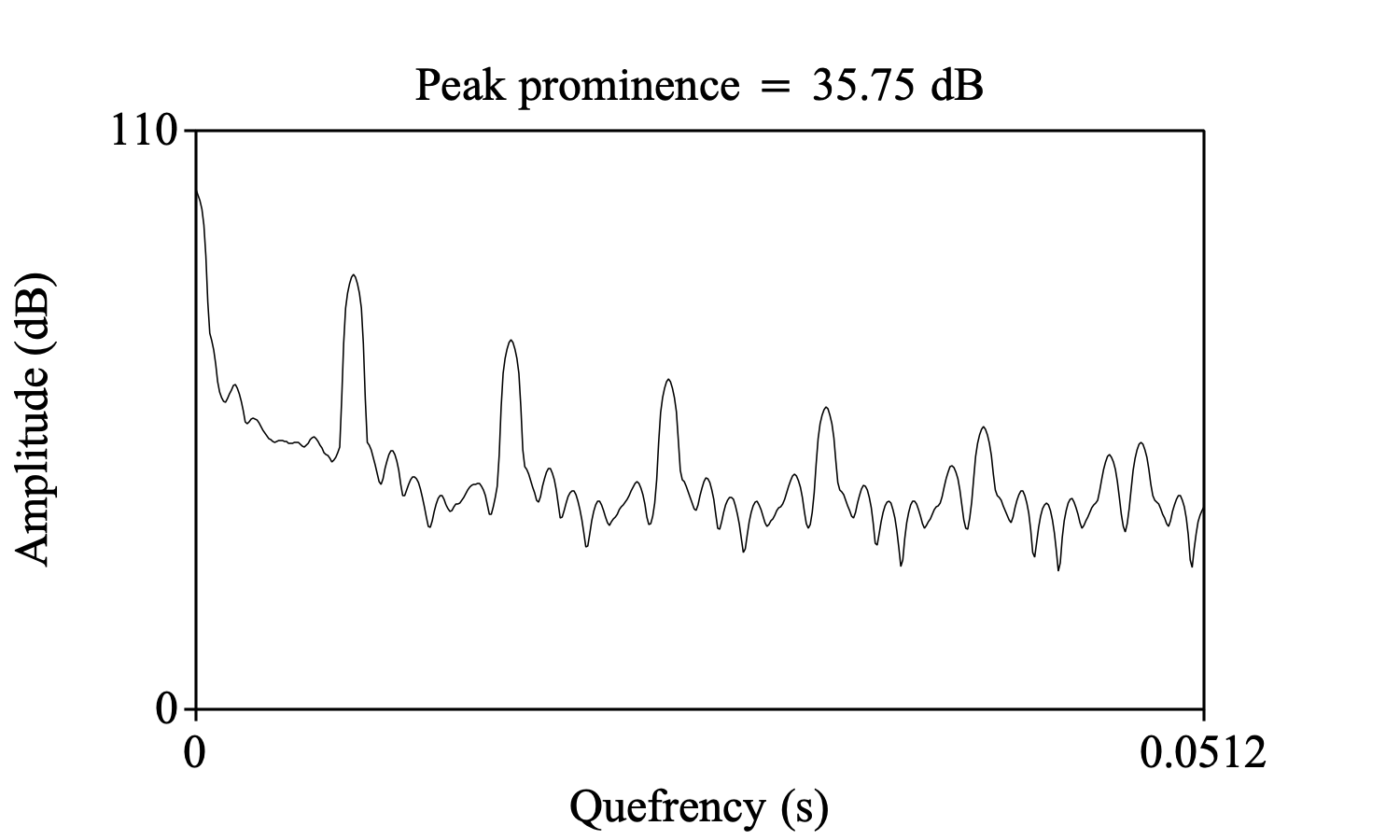
© djmw 20191005