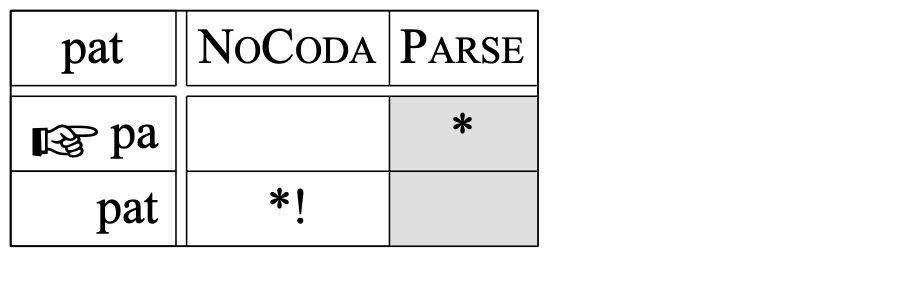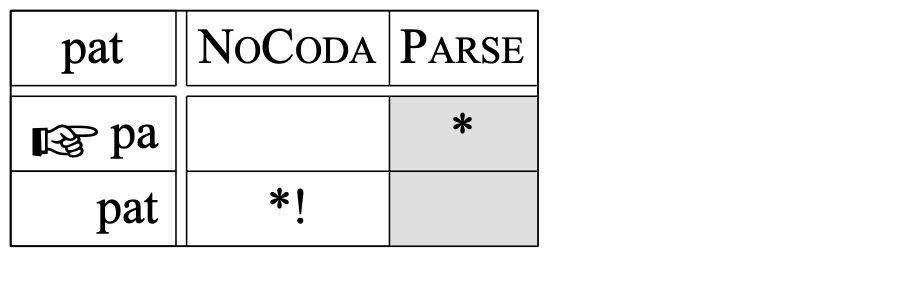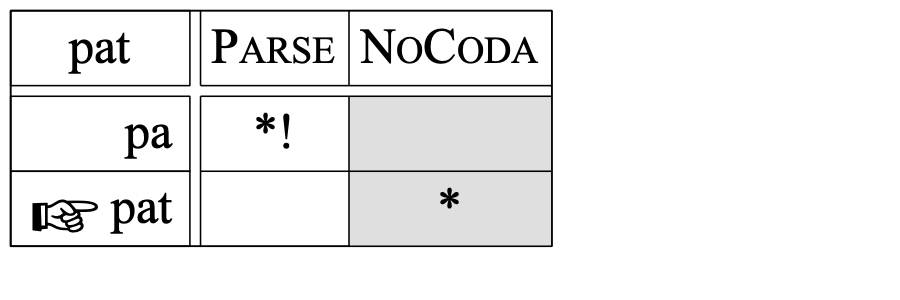|
OT learning 2.5. Editing a grammar
|
|
In the NOCODA example, the winning candidate for the input /pat/ was always [pa].
To make [pat] the winner instead, NOCODA should be ranked lower than PARSE. To achieve this even with zero noise, go to the OTGrammar window and select the NOCODA constraint by clicking on it (a spade symbol ♠︎ will mark the selected constraint), and choose Edit ranking... from the Edit menu, or use the keyboard shortcut Command-E.
In the resulting command window, we lower the ranking of the constraint from 100 to 80, and click OK. This is what you will then see in the OTGrammar window:
-
| ranking value | disharmony | plasticity |
-
| ♠︎ NOCODA | 80.000 | 103.429 | 1.000 |
-
| PARSE | 90.000 | 88.083 | 1.000 |
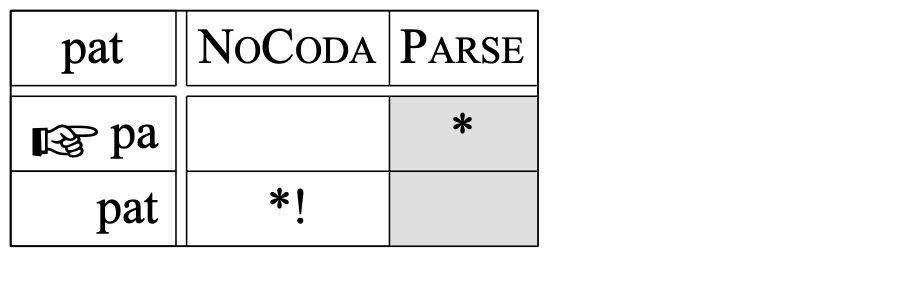
Nothing has happened to the tableau, because the disharmonies still have their old values. So choose Evaluate (noise 2.0) (Command-2) or Evaluate (zero noise) (Command-0). The new disharmonies will centre around the new ranking values, and we see that [pat] becomes the new winner:
-
| ranking value | disharmony | plasticity |
-
| PARSE | 90.000 | 90.743 | 1.000 |
-
| NOCODA | 80.000 | 81.581 | 1.000 |
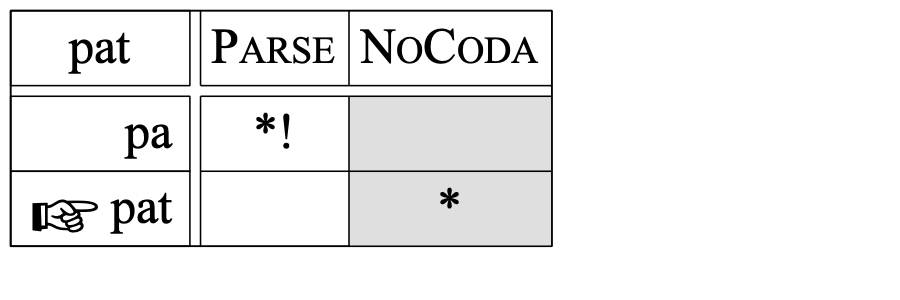
© ppgb 20161028