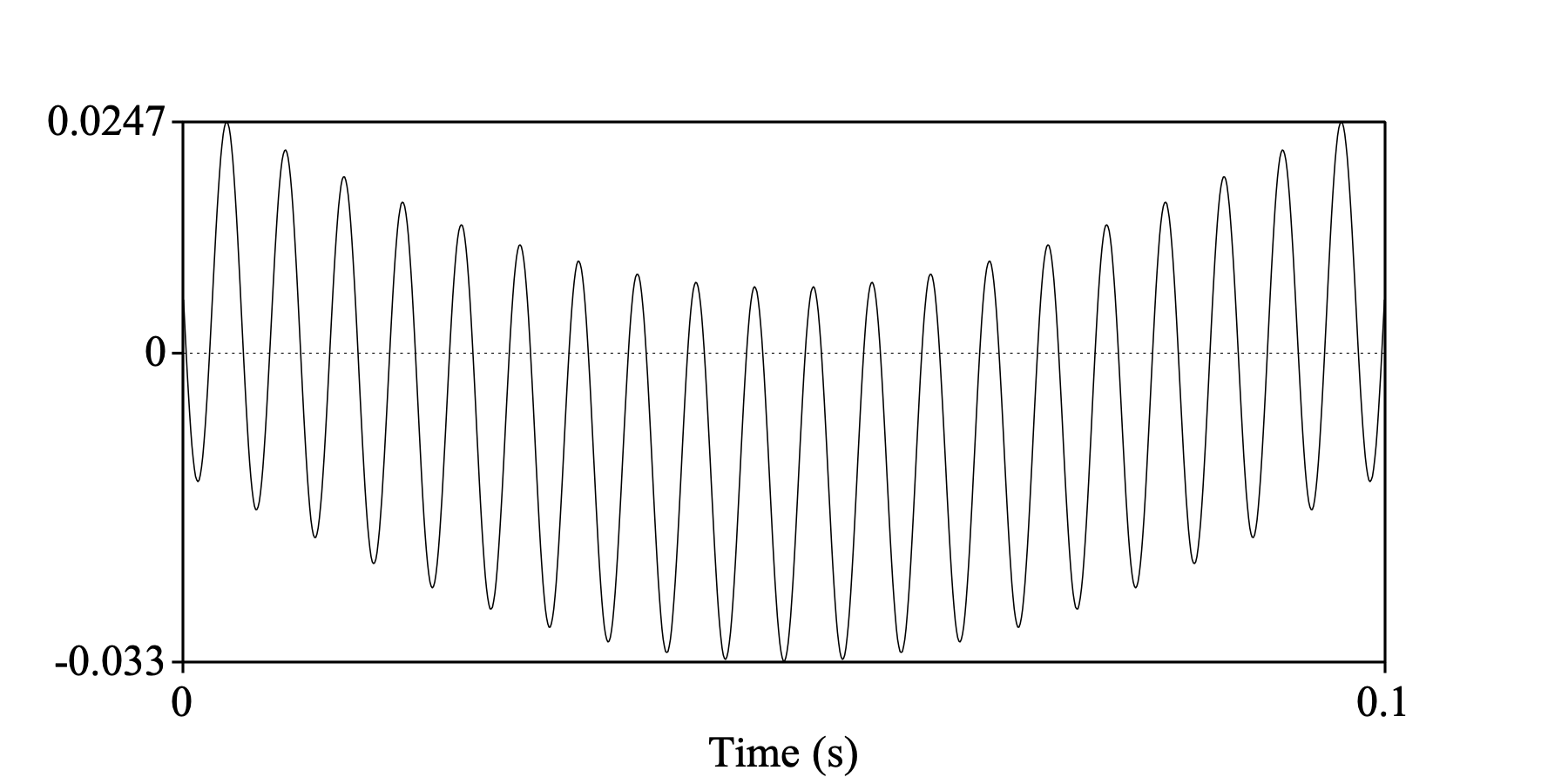
|
A command available in the Modify menu when you select one or more Sound objects. With this command you multiply the amplitude of each Sound in such a way that its absolute peak becomes the new absolute peak that you specify (see Settings).
The absolute peak of the following sound is 0.033:
Create Sound from formula: "033", 1, 0.0, 0.1, 10000,
... ~ -0.02 * (sin (2 * pi * 205 * x) + sin (2 * pi * 5 * x)) + 0.007
Draw: 0, 0, -0.033, 0.0247, "yes", "curve"
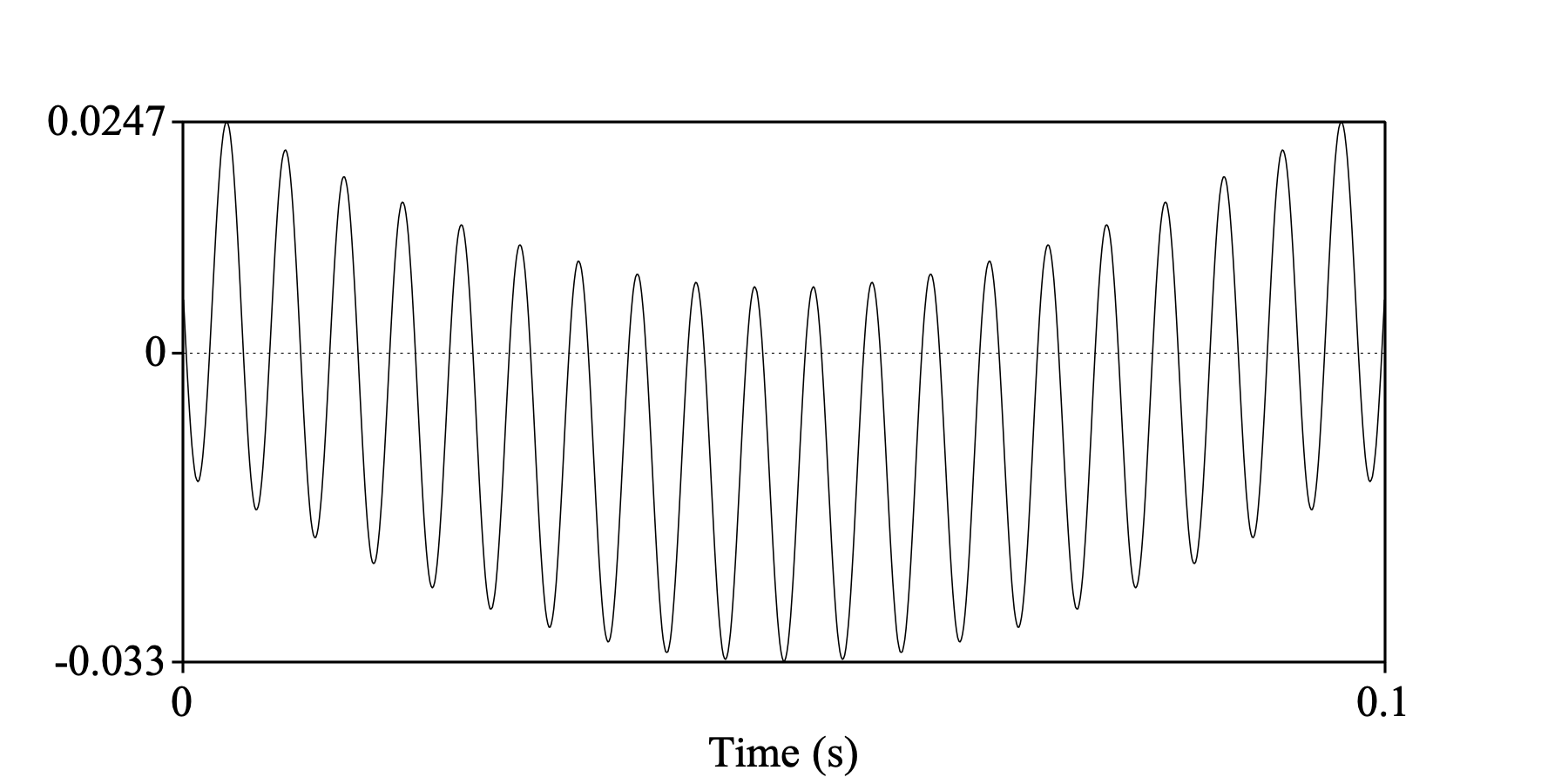
This sound will play rather weakly. To make it louder, you can do Scale peak... with a new absolute peak of 0.99. Praat will then multiply the waveform by 30, changing the sound to the following:
Scale peak: 0.99
Draw: 0, 0, -0.99, 0.741, "yes", "curve"
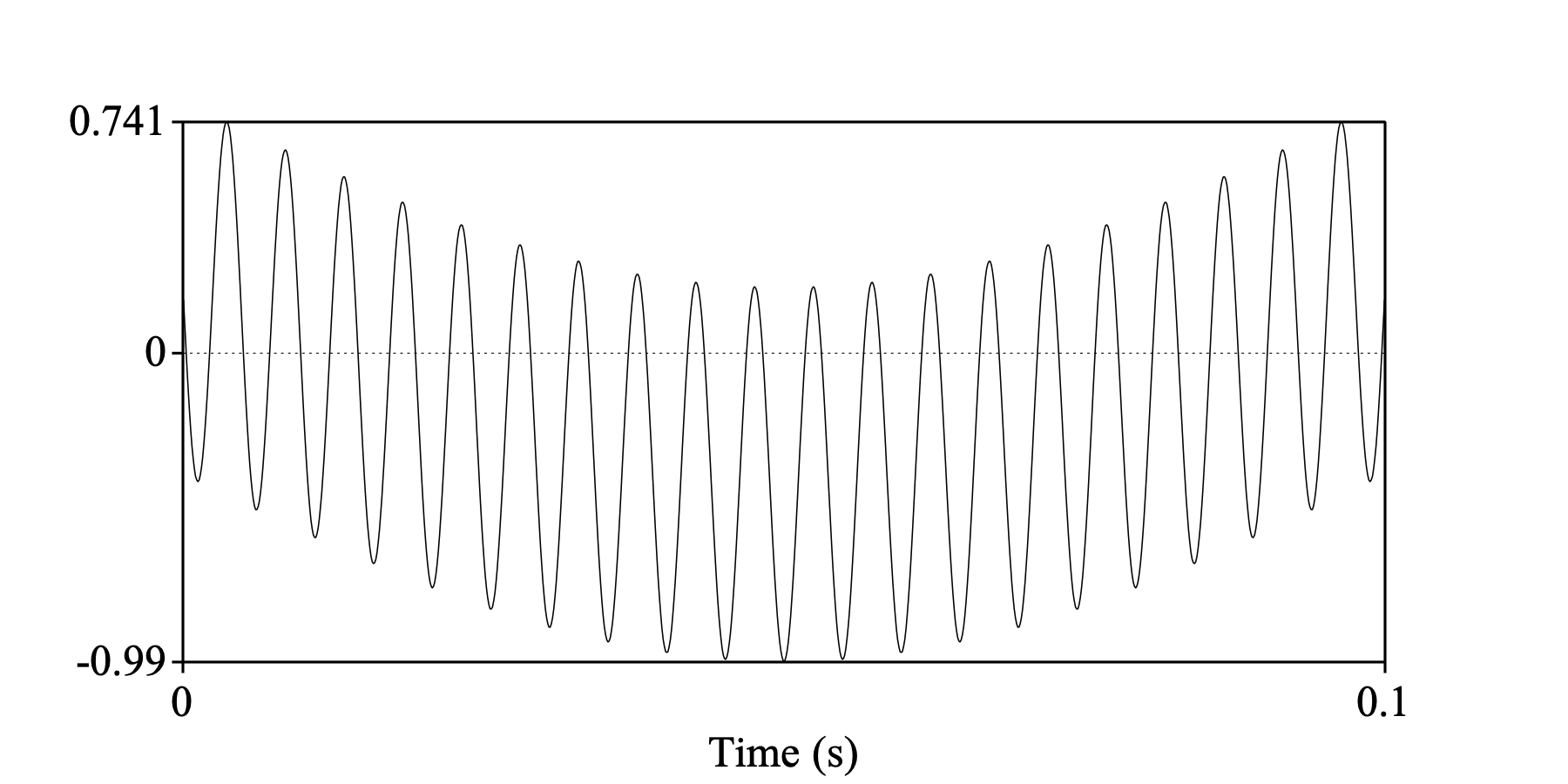
The absolute peak is now 0.99, and the sound will play loudly.
The reverse is also possible. The absolute peak of the following sound is 19.8:
Create Sound from formula: "198", 1, 0.0, 0.1, 10000,
... ~ 12 * (sin (2 * pi * 305 * x) + sin (2 * pi * 5 * x)) - 4.2
Draw: 0, 0, -15.28, 19.8, "yes", "curve"
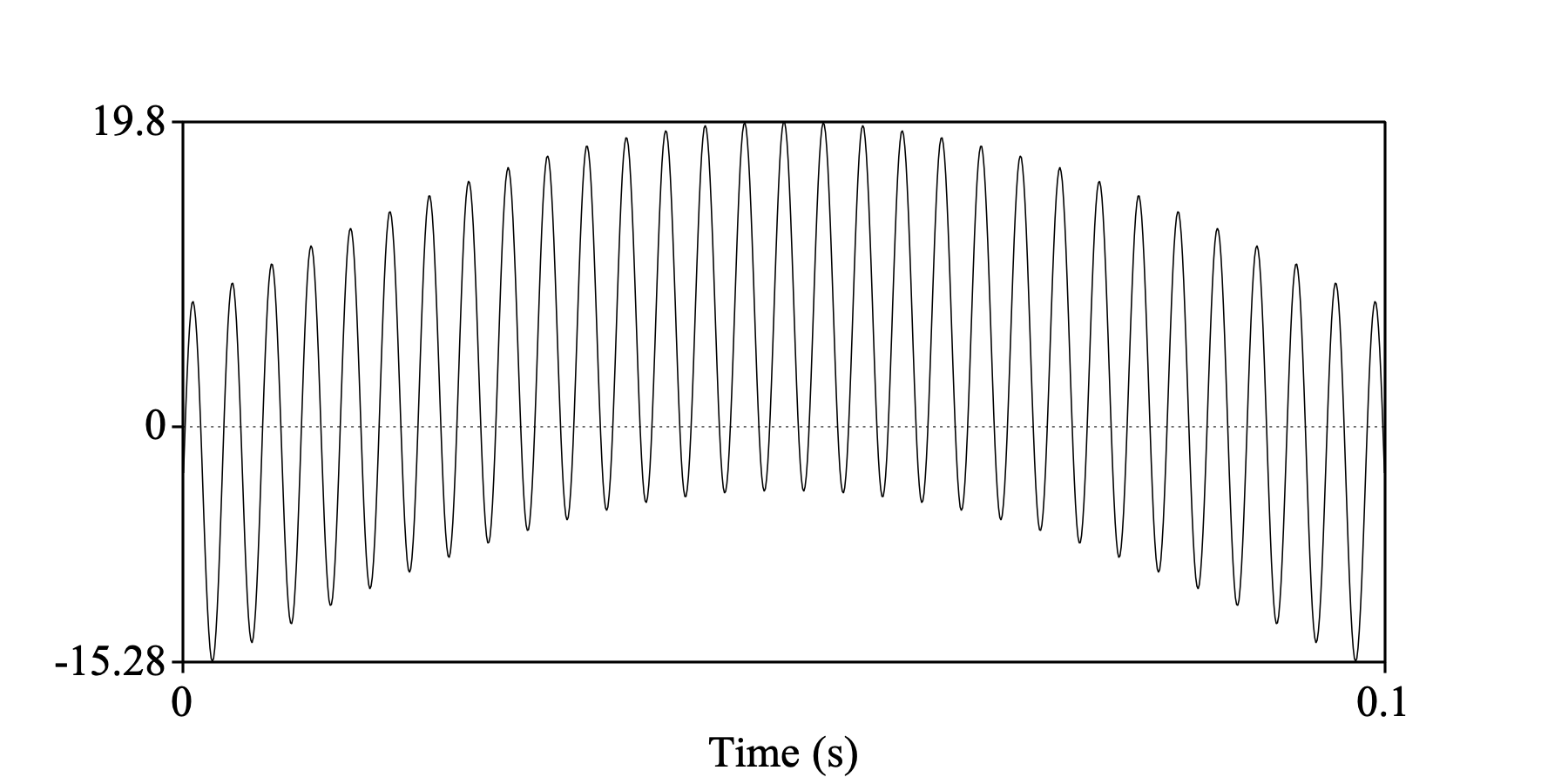
This sound will not play correctly: all samples with an amplitude outside the [-1;+1] range will be clipped to -1 or +1. To make this sound nicer to play, you can again do Scale peak... with a new absolute peak of 0.99. Praat will then divide the waveform by 20, changing the sound to the following:
Scale peak: 0.99
Draw: 0, 0, -0.764, 0.99, "yes", "curve"
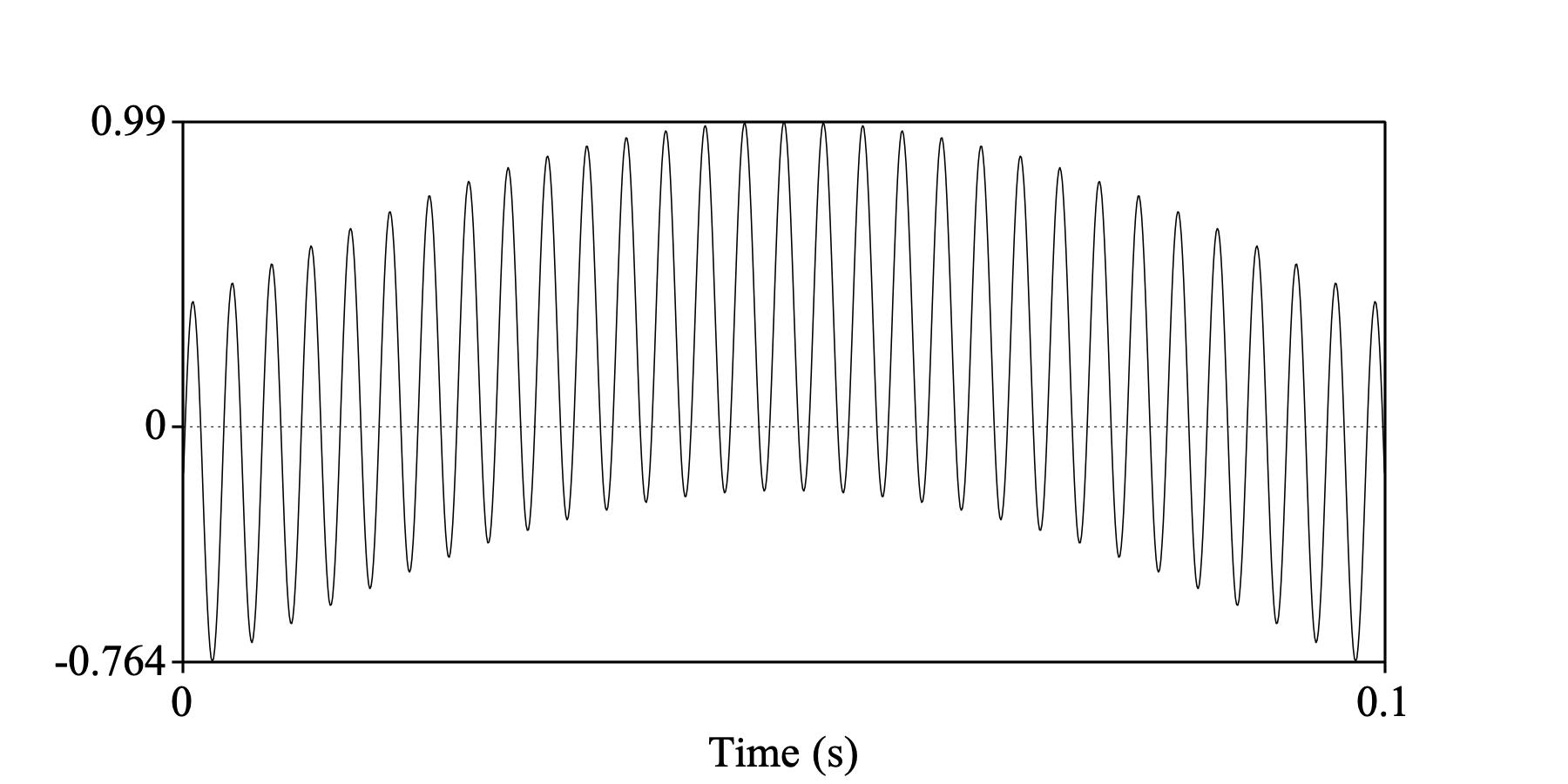
The absolute peak is now 0.99, and the sound will play without distortion.
© Paul Boersma 2010-03-28,2024